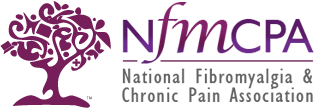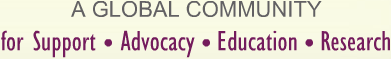Fibromyalgia on the Job
Stress, contorted positions, and repetitive motions can combine to cause fibromyalgia flare-ups—but there are ways to prevent your job from making you feel worse.
"When you have fibromyalgia and you’re in the workplace, you need to be aware of what bothers you," says Barbara L. Kornblau, president of the American Occupational Therapy Association.
Kornblau, who has FM, recommends keeping a diary for about a week. Record what you are doing and how you feel every 15 minutes or so. At the end of the week, that document will show you what time of day you’re in the most pain, which day of the week is the most stressful, and which activities are the most uncomfortable for you.
With that knowledge, you can approach your boss with a request for accommodation, or turn to an occupational therapist or ergonomic consultant for advice.
It can be difficult to request special equipment—and it can be a challenge to make a worker’s compensation claim. Laws vary from state to state, but the Americans with Disabilities Act (ADA) generally prohibits discrimination against qualified individuals with disabilities, and requires the workplace to make reasonable accommodations for them (unless the accommodation would cause undue hardship to the business). Kornblau notes, however, that the courts have so far mainly restricted the ADA to apply to people with sight, hearing, or ambulatory disabilities.
The good news for workers with FM is that, much of the time, the accommodations they need to feel more comfortable on the job are inexpensive and easy to implement.
"Usually when I do ergonomic accommodations, [they cost] around the $500 mark," says vocational counselor Dr. June Hagen. "That’s certainly reasonable for the employer."
Sometimes accommodations cost even less. Hagen has purchased $40 office chairs ideally suited for her clients’ needs. Kornblau was able to help an airline employee reduce her severe neck spasms simply by rearranging her desk so her computer monitor was not off to the side.
Here are some pointers to make your workday a less painful experience:
- Give your body a break, especially if you’re working in a sustained position or performing repetitive actions. Turn away from your computer to relax your neck and rest your eyes, or get up and walk around the room.
- Arrange your work area so you have easy access to everything.
- Pace yourself. Don’t attempt all your heavy assignments at once. "The concept of pacing and scheduling is very important," says Kornblau. "Plan ahead—but realize those plans may change based on how [you] feel."
- Make sure your computer screen is at the proper height, so that you don’t crane your neck to read the screen.
- Wear a headset when you talk on the phone. Do not cradle the receiver between your shoulder and your ear.
- Establish good ergonomic habits. "Have the body in the most neutral position you can," says Hagen. "Legs should be at a 90 degree angle to the floor. Arms should be at a 90 degree angle to the keyboard." She recommends using a chair without armrests, and not only because the rests are usually set at a height that contorts the body. "Any time you lean on something, or you have a part of your body resting on something, you’re putting pressure on it," she says.
- Allow your chair back to support your back. (Physical therapist Maureen Leeson recommends helping the postural muscles with pillows and firm backrests.) Rest your feet flat on the ground, making sure there is a space cleared beneath your desk so you have plenty of legroom.
- Stand on a padded mat to decrease fatigue.
- Wear padded gloves to reduce vibrations from machinery.
- Exercise. Home exercise programs like the ones Leeson prescribes for people with FM can include aerobic exercise, strength training, postural, balance, and neural mobility exercises. She emphasizes that clients do not need to give 100 percent while exercising. Too intense a workout can cause a flare-up. "You need some exercise to flush out the muscles to get rid of the waste products," she says, "but you have to be gentle. Listen to your body."
- Use a document holder, rather than laying a document on the desk and craning your neck to read it.
- Install an anti-glare screen on your computer monitor.
- Adopt pain modulation techniques. These may include breathing techniques or movement therapies such as Feldenkrais.
- Experiment to find what’s comfortable for you. "There’s no one answer for everything," says Hagen.
Sometimes it’s difficult for a person to see how his workplace could be adapted. That’s where an ergonomic evaluation or a consultation with an occupational therapist can really help. "We look at things differently," says Kornblau. "Occupational therapists look at how we can do things differently to enable the person to participate fully in the things you need to do."
Whether you need to rearrange your schedule, buy an ergonomic keyboard, or move your office furniture, take control of your workday and make your workspace work for you—not against you!
For more information about making the workplace a friendlier place, check out these sites: