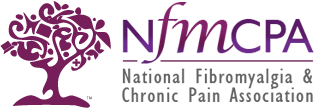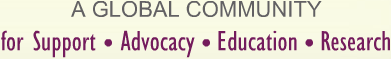Pain Relief Strategies for the Office
Remember the story of Gulliver’s travels? Remember the little people?
I had aggressive Lilliputians alive, well, and living in my office. Some were stabbing my back with their little swords, while others used torches to burn holes in my shoulders and hammers to pound on my neck. I could not chase them away with pain medicine or physical therapy. Little did I know that a few changes in my office would purge the pests.
My first step was to replace my old chair. Did you know that there are chairs made for you to sit in for up to four hours and chairs for up to eight hours? It is not just the padding on the seat and back to comfort the part our weight settles on that make the difference. There are chairs with vibrators in them, with heaters in them, with headrests and lumbar supports; there are stuffed chairs, wooden chairs, ergo chairs, mesh chairs, and kneeling chairs. Once I was aware of all the different options available, I wanted all the options in one chair. Why not? If they can make them separately, why can’t they put them all together?
Armed with my newly found chair-picking wisdom, I began by exploring chairs on the internet. I discovered one that adjusts just about everywhere called the Accord chair (http://www.accord-chair.com/). It has a swing seat so when you lean forward the seat moves with you. The armrests adjust up and down and turn out 360 degrees so they can be positioned where they are needed under your forearms. The width of the chair is adjustable. The back can be moved so that the lumbar support fits the individual and the seat can be changed horizontally so short people like me don’t sit so far back in the chair that their feet can’t touch the ground. Everything is padded, but I had to give up on the heater and vibrator. This one was moderately expensive: $400 with shipping.
There is a legend known to office workers all over the world, that there is a secret organization known as “phone shifters.” We are the people whose hands become numb and tingly if we hold the phone too long, so we are constantly moving it from one ear to the other ear, missing a bit of the conversation on the pass over, blaming the silence on a dropped call (even on a landline). To remedy this situation, I tried the wired headsets but I kept forgetting to take the phone with me when I got up. I would hear a thud and was constantly picking it off the floor. I would have to come up with any explanation (other than the truth) for the listener, while the Lilliputians snidely hammered away at my lower back.
Once again, I hit the internet and researched telephones and headsets, trying to find the best deal. I found an RCA phone that was not only cordless but had a wireless headset as well. For $130, I am back to multitasking on the phone. My hands do not get numb and I have been able to follow a conversation to its end, all the while having free hands to take notes!
Proper lighting was an issue too. I did not want glare on my computer screen but I did want to be able to find the pens that dropped on the floor without needing a flashlight. I learned that there are bulbs that simulate the sun’s light! I bought a floor lamp that would light the ceiling and provide ambient light. It has five adjustable heads and I installed special light bulbs that closely match natural daylight and help prevent the effects of seasonal affective disorder (SAD). The lamp cost about $35 and the bulbs were $6 each (I put in two regular bulbs with the three SAD bulbs). I also have a lamp on my desk with a florescent bulb that provides light for the close-up tasks and provides energy to keep me focused. I put it beside me so that I am not looking into the light, which can cause eyestrain and headaches. (For those of you who like it dark, I found a talking flashlight/clock that speaks the time and temperature for $20.)
I still had those little people causing pain in my shoulder and neck. My doctor sent me to physical therapy where I learned about more about adaptations. For instance, it was reaching for my mouse that was causing stress to my right shoulder. The mouse needed to be in the correct position for me so I did not have to reach high or low or far to be able to use it. The same was true of the keyboard. If it was too low, it would cause me to bend over, stressing my back. If I had to reach up, my forearms were too high, causing pain in my wrist and elbow. My computer screen needed to be in the proper place, directly across from my eyes so my head was not tilting back or down, with the top of the monitor at or slightly below eye level. To prevent eyestrain, the distance from my eyes to the screen needed to be an arm’s length away. If my feet were flat on the ground with my knees bent at a 60-90° angle, my hips would hurt less at night. Some thought had to go into how to make this happen in my office.
The Lilliputians mocked me with their taunting laughter.
I installed a keyboard shelf with a mouse pad that slides out from underneath. The keyboard tray is adjustable so that it tilts back and forth, over to the right and left and up and down, allowing the keyboard to be tucked away when not in use ($60 at amazon.com). The height of the shelf adjusts to allow my elbows to be about the same height as the keyboard, hanging comfortably at the side of my body and keeping my shoulders relaxed. Since wrists should not bend up, down, or to either side during keyboard use, I read up on wrist pads and found that they also help reduce strain to the shoulder. It is important to have one not too thick or too thin. The wrist needs to be kept straight and the pad should be placed directly in front of the keyboard or mouse.
I also learned about document stands that help avoid neck pain by keeping the document closer to the monitor and at an angle that is more readable. It also reduces eyestrain. It should be kept at the same distance as the monitor and as close to it as possible. I bought the Kelly Rest Gel Mouse Pad with Document Holder (about $26), which solved both problems.
That is about the time the Lilliputians stopped laughing.
How was I going to be able to adjust the height of my computer screen on a laptop each time I went from the lower position to the higher position? Believe it or not, this problem was not so tricky. The X-Brand Universal docking station does exactly that. The computer sits above the desk and can rock back and forth, moving the screen up and down to the proper eye level with the push of a button ($50 at Amazon.com. Also check out eBay).
The most recent adaptation to my office is a program called Dragon Naturally Speaking. This is program where I say the words and the computer types them for me. This program can be used on Microsoft Word and any form that I use in my office. There are both more sophisticated and less sophisticated versions. Now, I can stretch back on my Accord chair, with my hands tucked behind my head, my feet up on the desk and dictate what I want to write—like I’m doing now! I am still training the program to recognize the words I say accurately. For example, “My packets very stiff and I have eggs in staffing pains in by naked” was supposed to be, “My back gets very stiff and I have aches and stabbing pains in my neck.” Each time the error is corrected, the program gets smarter. It’s already smarter than I am in spelling!
A downside is remembering that when the mic is on, everything I say goes down in print. I have to turn it off when answering the phone, talking to myself or using colorful language when I drop my pen on the floor. It saves my hands from “egging” and is quite fun! (Shop around, prices vary.)
By now, the Lilliputians were beginning to turn a sickly green—but they were not gone. Sitting in my chair for long periods made me stiff. This was the easiest fix of all. I moved my printer farther away to remind me to get up out of my chair whenever I need to fax or make a copy. I also got a kitchen timer for “cereal time.” Whenever the timer goes off, I stand up and stretch and my body snaps, crackles, and pops. Light hand weights are on my desk, right in front of my computer, available to use when I am on the phone. Additionally, taking “blinking” breaks is a good idea because when we look at the screen for long periods, we tend to blink less. When my timer goes off, it is also time to rest my eyes.
Music is known to reduce stress. I have CDs of piano andclassical music and some “New Age” favorites. I prefer the songs with no vocals; otherwise I tend to become distracted from my work and begin singing. Most of the time no one knows, unless of course I forgot to turn off the mic on my Naturally Speaking program!
Finally, the Lilliputians gave up and went back home, taking with them their tools of torture. I am still learning new adaptations all the time, trying to make sure they don’t come over for a visit!